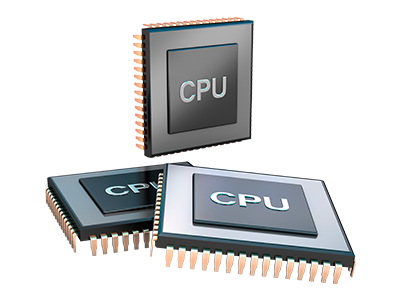Web Statistics Manager
All the stats that you require in one location
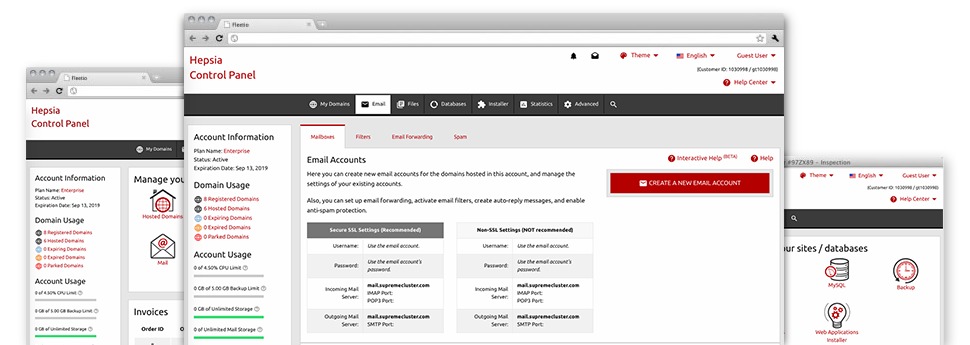
From the WebsiteHosting.bond Online Control Panel, you’ll have real–time access to the hosting resources utilized by your websites and then the site traffic that is generated by your readers. The information is presented in an intuitive graphical user interface, on a daily, per–week and per–month base. At the same time, there’s more information about our servers including the actual IP address of the server, the OS, the presently employed editions of PHP and MySQL and more.
Server Information
Examine the server’s OS, IP address, and so forth.
In the Web Statistics Manager section of the Online Control Panel, you will get live info on the hosting server including the Operating System currently in use or even the physical IP address of your hosting account. At the same time, you can get very helpful information for your web design plans including the present versions of PHP, MySQL and Perl, along with the installed Perl modules. Email server info like the sendmail path as well as the incoming and outgoing emaill servers is also incorporated.
All of the hosting server facts are introduced in an easy–to–read way so that you can find the information that you require.
Access & Error Listing
Find out how customers communicate with your web site
In the Access & Error Logs area of the WebsiteHosting.bond Online Control Panel, you can switch on and observe the access and error stats for any web sites accommodated in your Linux cloud website hosting services account. The access log is a report on all of the files featured on your web page (like text files, image files, movie files, and so forth) that people have demanded to view.
The error log can be described as a set of all of the cautionary and error messages affiliated with your site. It helps you prevent any eventual problems with the website’s overall performance.
Website Stats
Track your website customers live
Following the web site stats of your site is the easiest way to see how your marketing plan works out. From the Online Control Panel featured Internet data applications – Webalizer and Awstats, you can view the volumes of viewers that flock to your site, along with the volume of hits they generate and pages they visit on a daily, weekly and monthly basis.
To view the stats info, just go to the Website Statistics part of your Online Control Panel and load the stats file for a selected host. There’s no need to set up absolutely anything on your end. We switch on the statistics right after your site moves on the Internet and starts getting visits.
CPU Statistics
Follow your web sites’ CPU load
The web server’s CPU is vital for the interaction between your website and its website visitors. The more complex and resource–consuming your sites are, greater amount of hosting server assets and server operation time will be required for them to work.
Within the CPU stats section of the Online Control Panel, it’s possible to check the employment of CPU resources accumulated by all of your websites. This can allow you to take timely steps and enhance your sites if the CPU consumption allowance has been reached. You will see in–depth CPU stats for every single day and month and for a full year.