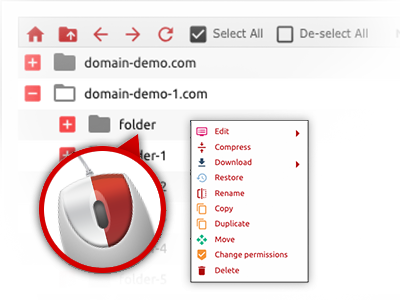The WebsiteHosting.bond File Manager
Put aside FTP clients using our File Manager
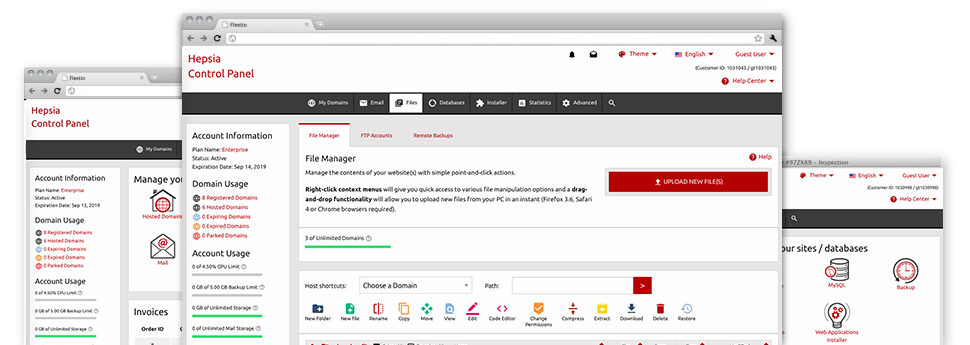
Using the WebsiteHosting.bond Online Control Panel, you’ll gain access to our feature–rich File Manager. It will enable you to promptly control your sites with no need to resort to an FTP tool. You can publish data files over a secure connection by pulling them into the web browser. In addition, you can rapidly archive and unarchive data files and directories, create password–protected areas, modify file permissions and a lot more. Go through the functions contained in our File Manager.
Drag ’n’ drop file upload options
Move data files to your websites without difficulty
The File Manager in your Online Control Panel boasts a quick, drag–and–drop function that will assist you to transfer data files between your computer and your hosting profile without having to employ an FTP (File Transfer Protocol) client. You can drag files from your personal computer and drop them in your Online Control Panel with a click of the mouse by using a risk–free SSL connection.
The drag–and–drop functionality is built–into the Online Control Panel, so you don’t have to mount any third party software pack to work with it. It also works well on all leading Os’s, so all you need to do to make use of it is sign in to your File Manager.
Right–click context menus
Look at all of the easily accessible file management possibilities with a click
Thanks to the right–click menus that we have included on the File Manager, you can alter all of your files incredibly easy. Click on a file or folder and from the panel which will pop up, choose the activity that you would like. You can rename, copy, move, download, edit, preview, archive, unarchive and delete any chosen file. Should you click on a folder, you will also see the option to establish a completely new sub–folder or file inside it.
Whenever you choose numerous files or folders, you’ll be able to apply identical procedures for all of them simultaneously.
Archive/Unarchive files
Archive or extract archive files within seconds
Compared to a large number of file management user interfaces and FTP clients, the WebsiteHosting.bond Online Control Panel boasts an option to archive/unarchive files more speedily. It is really user–friendly and uncomplicated. To have a folder reduced into a compact size, all you need to do is pick it and then click the Compress button. To open up the contents of an archived folder in your website hosting account, choose it and then click the Extract button. The File Manager works with several different file extensions, such as .ZIP, .RAR and .TAR.GZ.