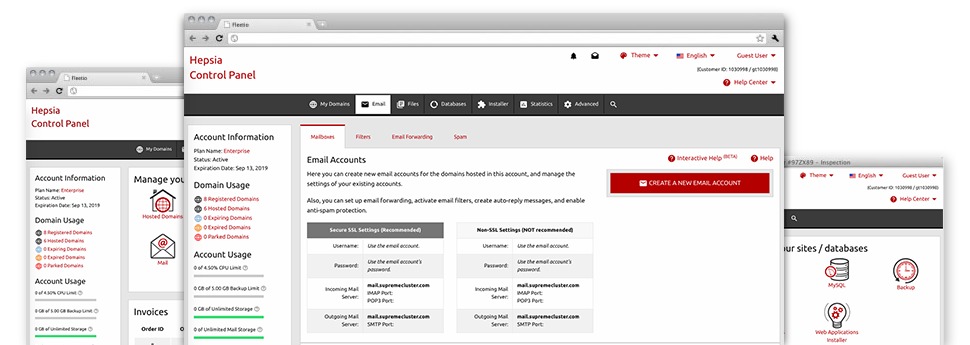The bigger your site becomes, the more difficult e–mail managing becomes. And this is when you can actually make the most of the all–inclusive Email Accounts Manager. It comes with all the features you’ll need that allow you to get in control of your e–mail accounts, plus it’s equipped with a simple interface. With only a few clicks of your computer mouse you can set up email forwarding, generate an e–mail auto–reply, set anti–spam protection, and many more. Simply scroll down to see exactly what the Email Accounts Manager can offer you!
Anti–Spam Protection
Fight spam with a click of the mouse
Through the Email Accounts Manager of your Online Control Panel, it’s easy to take control of junk messages. The designed anti–spam tool will filter incoming e–mail messages and you can now tailor its volume of command with simply a click of the mouse. You can even designate a unique level of spam protection for every single e–mail account.
There are 2 simple ways that our system treats messages referred as spam. You can choose whether a spam email has to be erased, or sent to a pre–selected mailbox.
Email Forwarding
1–click re–direction of email messages
When using the Email forwarding tool, you can actually reroute all the messages sent to a mailbox to a different mailbox of your choice (also hosted within the same cloud hosting account or someplace else on the web).
To forward an e–mail, simply pick it within the drop–down list after which specify the mailbox that you like all delivered messages to be sent to. Then, you’re given the option to select whether or not you’d like a copy of every message to be held in the mailbox you forward or not.
Email Filters
Bring order to your mailbox
While using Email Accounts Manager of your Online Control Panel, it is simple to set up brand new email filters. All that you should do is specify the key words that will be applied to filter messages and precisely where the filter needs to look for them (subject, body, etc.) and then pick the steps which will be applied to the filtered email messages.